Data recovery options if computer won't boot | Techdrive Connect
It can be very scary when your computer won't turn on. You see lost work, meaningful memories, and important papers flash before your eyes. Do not worry, though, data warriors! There are still ways to get your important files back even if your computer acts up.
First, take a look at the situation.
Take a deep breath and look at the situation before you start recovery. Did the computer crash all of a sudden, or has it been getting worse over time? What kinds of errors are you getting? This information can help you pick the best way to get better.
Problems with internal drives:
In the event that the computer fails to boot up, a bootable USB drive containing data recovery software such as EaseUS Data Recovery Wizard Pro or MiniTool Power Data Recovery can be your knight in shining armor. You can scan your hard drive with these programs and get back your files even if Windows or macOS won't start up.
System corruption with EaseUS Data Recovery Wizard Pro software:
Damaged system files can sometimes stop a computer from starting up. You can get to Windows' built-in recovery tools, such as Startup Repair and System Restore, through the Advanced Startup Options menu. Recovery Mode for macOS can try to fix problems and reinstall the operating system.
External Drive Help:
If your internal drive is the problem, you might want to take it out and connect it to a different computer as an external drive. And then you can use data recovery software like Recuva or PhotoRec to look through the drive and get your files back.
Help from professionals:
Professional data recovery services may be your best bet if your drive is badly damaged or if you lost a lot of data in a complicated way. You can get your data back from these services, but they will cost you more because they have special tools and know-how to do it.
This is very important:
Always keep in mind that prevention is better than cure. Back up your important files regularly to an external drive or the cloud. This way, your important files will be safe even if your computer crashes.
Extra Tip:
Have a USB drive with data recovery software on it on hand at all times. This way, you'll be ready to quickly and effectively handle any data loss situation.
Don't forget:
It's not always possible to get back lost data, so act quickly and pick the right method for your situation. It's possible to save your data and feel better if you have a little luck and the right tools.

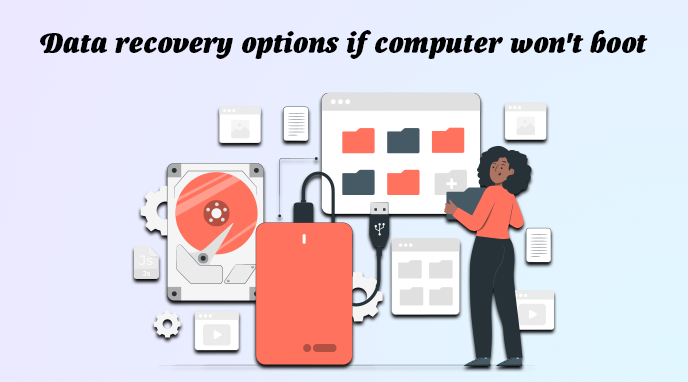

0 Comments On this Blog