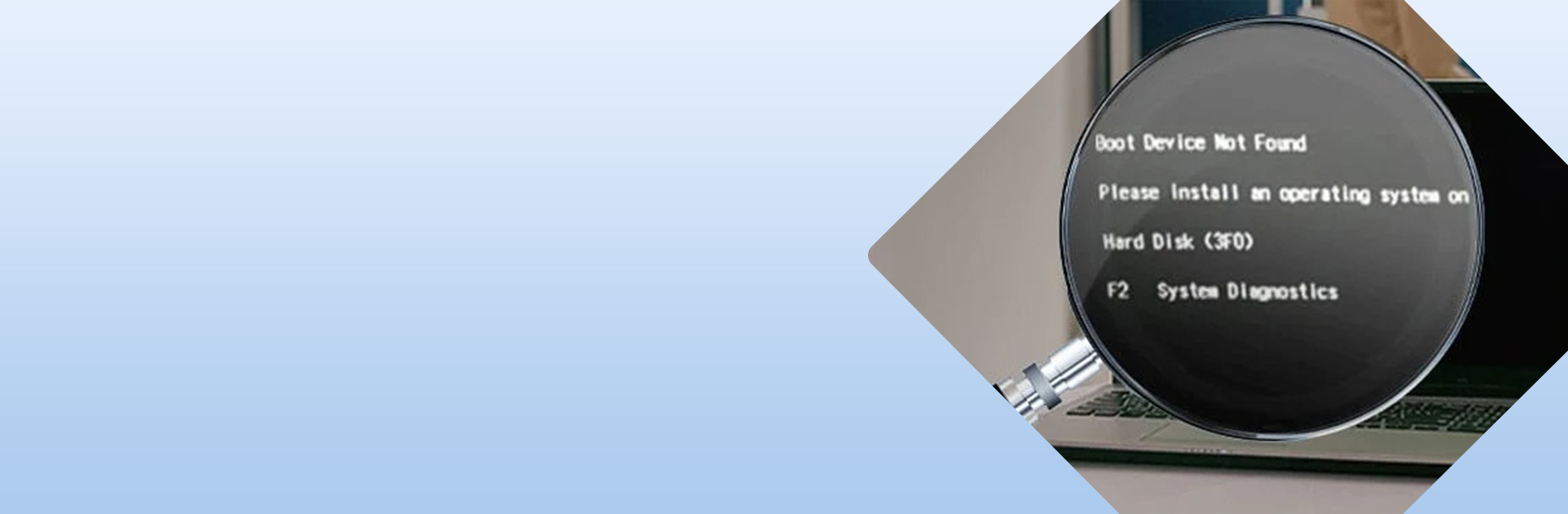Techdrive Connect can diagnose and troubleshoot the issue to identify the cause of the problem.
NO BOOT SUPPORT
- Home
- NO BOOT SUPPORT
Our Support System
NO BOOT SUPPORT
All computers, whether they run Windows or macOS, use a boot device to get going. A bootable device is any storage device that is connected to your computer. Most computers start up using a CD/DVD drive, USB connection, or an HDD, SSD, or NVMe that is physically attached to the motherboard.
Users may encounter issues such as "boot device not detected," "boot device not found, please install an operating system," or "no boot device" when they turn on their computers. When the operating system cannot find a storage device containing the boot files and discs necessary to start the machine, this happens.

Support for "no boot" problems is assistance in fixing problems with a computer or other device that won't turn on or boot up perfectly.
Techdrive Connect can repair or reinstall the operating system to resolve issues related to corrupt system files or incorrect system settings.
Techdrive Connect can scan the device for malware and viruses and remove any that are found.
Techdrive Connect can provide guidance on how to restore the device from a backup, or assist in creating a backup in case of data loss.
Techdrive connect support providers offer help with troubleshooting and resolving technical issues related to no-boot issues.
Techdrive Connect can offer training and educational resources to help users learn how to prevent similar issues in the future.
Sign Up to Newsletter
We're dedicated to providing you with dependable, efficient solutions for computer-related issues.